Link to MIDI
Ableton Link to MIDI Clock Utility for iPad and iPhone
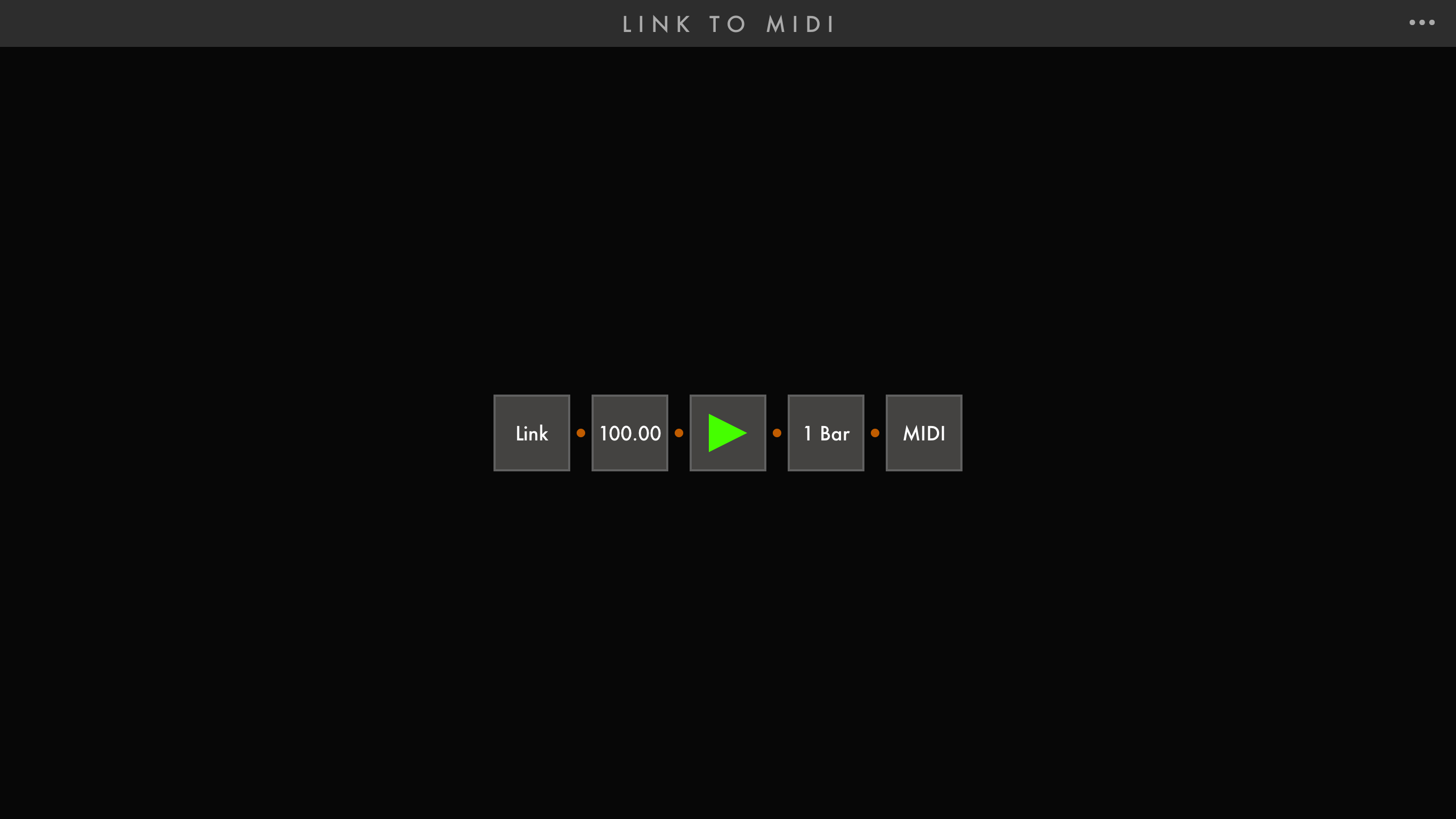
Description
Link to MIDI connects Ableton Link to musical devices that receive MIDI Clock. Simply join a Link session, connect your MIDI device, and that’s it. Your MIDI device is now Link-enabled.
Link to Midi features launch quantization, an incredibly stable clock output, and a fine offset control (±250 ms) to perfectly line up the receiving MIDI device’s playback.
Compatibility
Link to MIDI supports iPad, iPhone and MIDI.







